
EDGAR's and Murad's advices to create great visual content
We don't always know it, but we all have a camera in our pocket or bag. Your smartphone! Today's image quality is excellent and far superior to semi-professional cameras. But, to create a great visual content, you will need to pay attention to a couple of small things... Edgar and Murad made this experience when they decided together to make a blog with short movies. Below, you can find Edgar's notes to learn from their experience but also from their mistakes...
STABILITY
When filming with your smartphone, avoid moving as much as possible. The smartphone is a flat object that is difficult to hold stable. Choose fixed shots, hold your phone with both hands and place your elbows against your body for more stability.

ASPECT RATIO

We easily tend to film with our smartphone vertically. Take the reflex to switch your phone to landscape format to shoot images in 16/9 aspect ratio. In this way, you can keep consistency on all of your images, this will facilitate editing and the result will be more aesthetic.
You can make other choices as well, such as taking square shaped images (1:1). The important is that all the pictures shall be of similar proportions if you want to edit them afterwards.
FRAMING - COMPOSITION - RULE OF THIRDS


Another important point of framing in video and photography is the rule of thirds to make a good composition. The subject will be emphasized if it is in a third of the frame, to the left or to the right. To help you, you can activate the grid in the video settings of your smartphone.
SHOT SIZE
This is a very important point and will make all the quality of the video. Here is a quick illustration to show you the different shot values. Shot size refers to the distance from which you film or take pictures.

STORAGE
It's an oversight that can easily be made! Before filming, you must check the storage on your phone. Video can take a lot of memory on your phone. It is therefore also important to delete the videos that you don’t find satisfactory. You can select the images that you think deserve to be in a video for your project and delete the others.
It's also important to keep in mind that too many videos and pictures is also polluting.
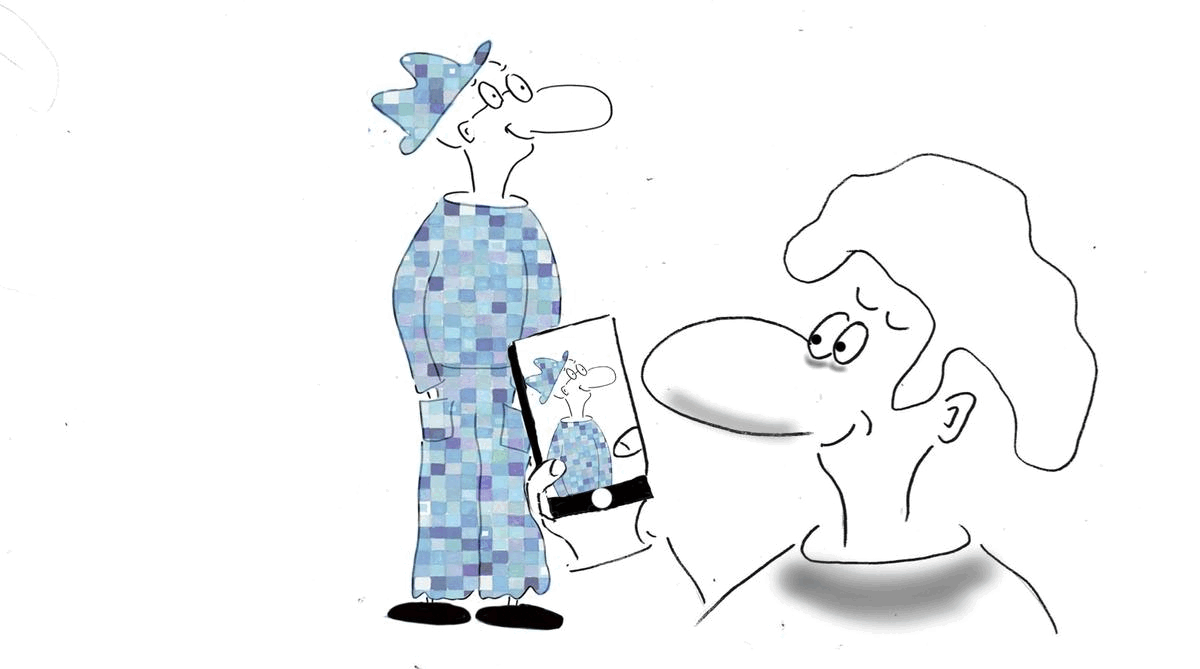
BATTERY
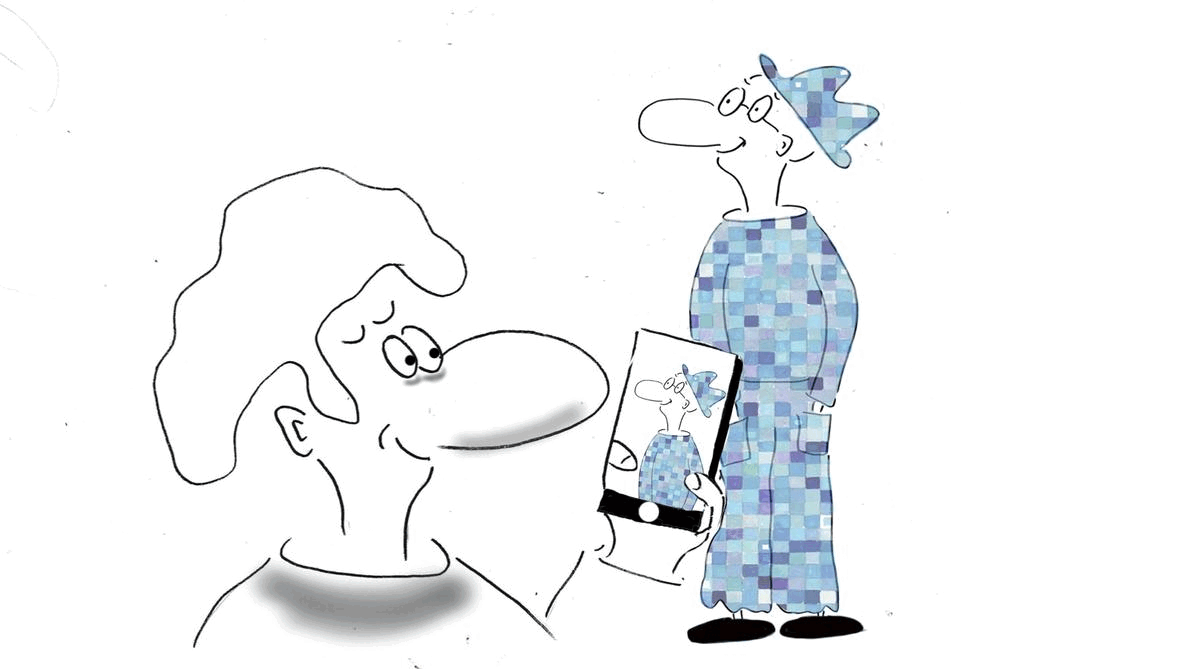
In the same way, check the battery level of your phone. Video consumes your battery faster.
USE OF MACRO MODE TO DISCOVER
TEXTURES AND DETAILS
All these funny experiences pushed them to go even further. They experimented with macro photos to discover a wholly new world of small details invisible to naked eyes... Some smartphones have the macro mode functionality, with some others, it is enough to get really close to what you want to film.

While using the macro mode, they realized that they could film nearly everything. For instance, they could enter and walk through the imaginary worlds of paintings

TOOLS - METHODS - APPLICATIONS
VIDEO EDITING

Once they have learnt to pay attention to all these technical details, they Edgar and Murad were confronted to the task of editing. But how to do that without a computer ? Is it possible ? Yes it is : with easy-to-use and free mobile applications such as:
ANIMATION - STOP MOTION
"What about going a little bit even further and putting some animation into the videos ? Is it also possible with free and simple tools ?" - asked Edgar.
"Yes it is, said Murad after that he discovered a couple of mobile applications permitting animating a series of photos such as:
or

ANIMATED DRAWINGS
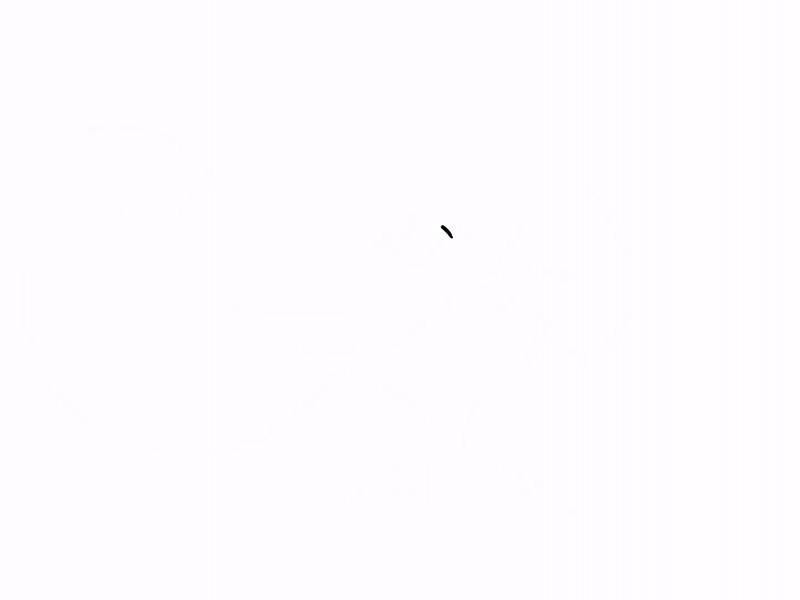
They discovered that they can also animate their drawings and other graphic elements:
THE LAYOUT
Now, that Edgar and Murad had their short movies and they were about to share them, the question that they raised was about in what form to do that ? How to present them ? They decided to share them on a blog, with a nice and catchy but simple layout.

"Here are a couple of things that we learnt through the adventure of creating a blog: "
CHOICE OF COLORS
CONTRAST

Murad: "I'm catchier than you with colors, am I not? "
Edgar: "Of course you are, but we should maybe use the color more consciously than that. We can use, for instance, complementary colors to grab attention:"

COLOR HARMONY
Murad: "We should also think about harmony... Why not to use different shades of the same color ? It seems less risky and easier to keep things simple.

POSITIVE & NEGATIVE SPACE - COMPOSITION
Edgar: "We should also think about leaving empty space on the blog, when it's too overloaded the information we want to share can be too hard to find. "


Murad: "You're right, it's much easier to find the real ME like this:"
TEXT & IMAGE COMPLEMENTARY
ADDITIONAL INFORMATION

Edgar: "An other important point is what kind of information we add to the images. Image and text should not tell exactly the same things, it's better if they complement each other. Which one of these two is better ? "


TEXT & IMAGE COMPLEMENTARY AMBIGUITY - EXPLANATORY INFORMATION
Murad: "You are right, it's not evident at all. With the text, we can clarify the meaning of the images. But, of course, only if we want to: "
Edgar: "I also remarked that images are very often ambiguous. Like this one, what do you think that I am doing here? "





TEXT & IMAGE COMPLEMENTARY
DIRECTING THE VIEW TO SOMETHING IMPORTANT
THE TEXT AS IMAGE - STYLE & REPETITION
Murad: "And what about the fonts that we'll use? Letters in a way are also images so they need to be beoutif and harmonious... I think we could use the variations of the same font everywhere to take less risk: heavy, thin, italic and bold: "
Edgar: "We can also play with the layout, for instance to create a poster for our movie. The drawing as well, can direct the attention to a specific information with the text:"


THE TEXT AS IMAGE
HIERARCHY
Edgar: "Why not ? Different variations and also different sizes: bigger for titles, smaller for subtitles and the smallest for the paragraphs."
Murad: "Huge Murad, big Murad, medium Murad, small Murad, tiny Murad..."

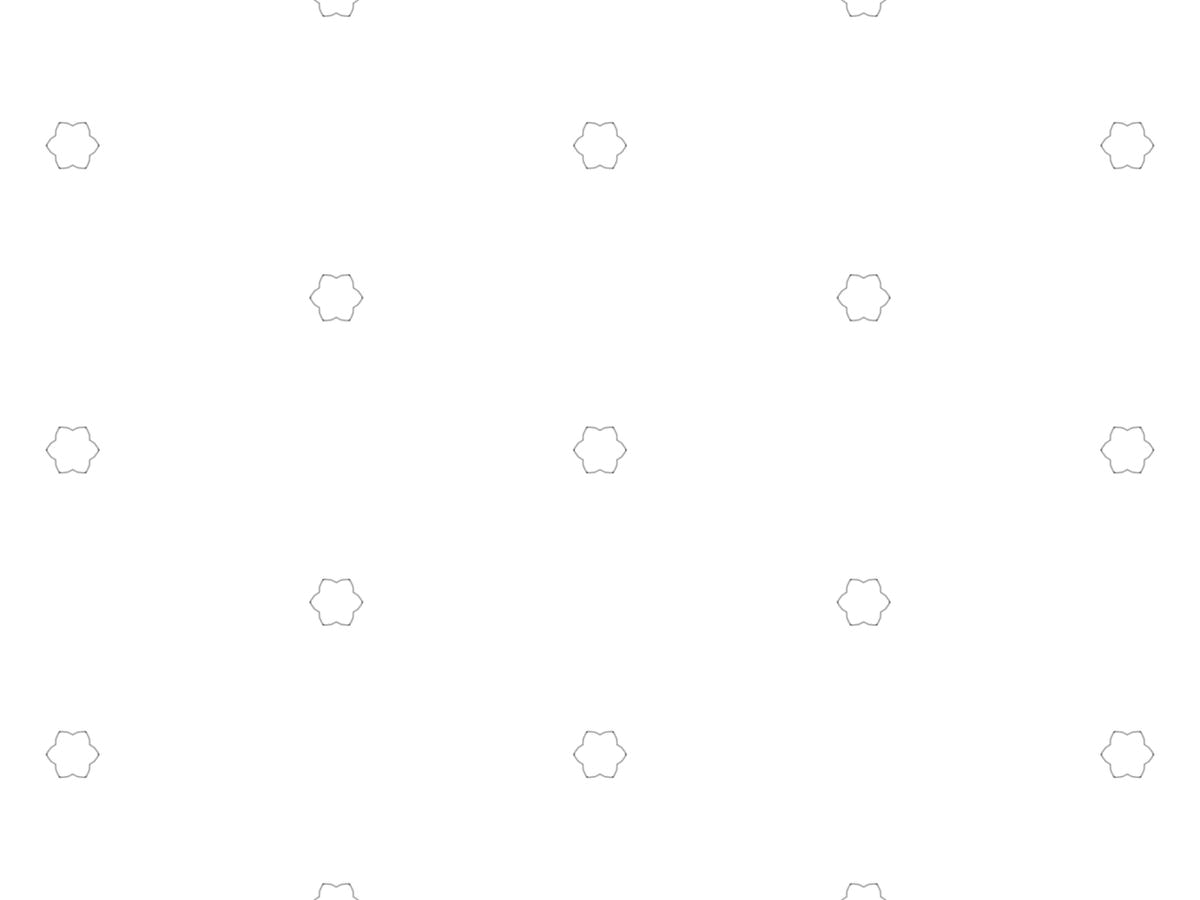

Murad: "Hey Edgar, are you listening?
Edgar: "Sorry, got lost in this beautiful geometric design that we created with the Amaziograph application. I've just realised that while making layout on the screen, we can overlay elements too. Isn't it nice ?"


